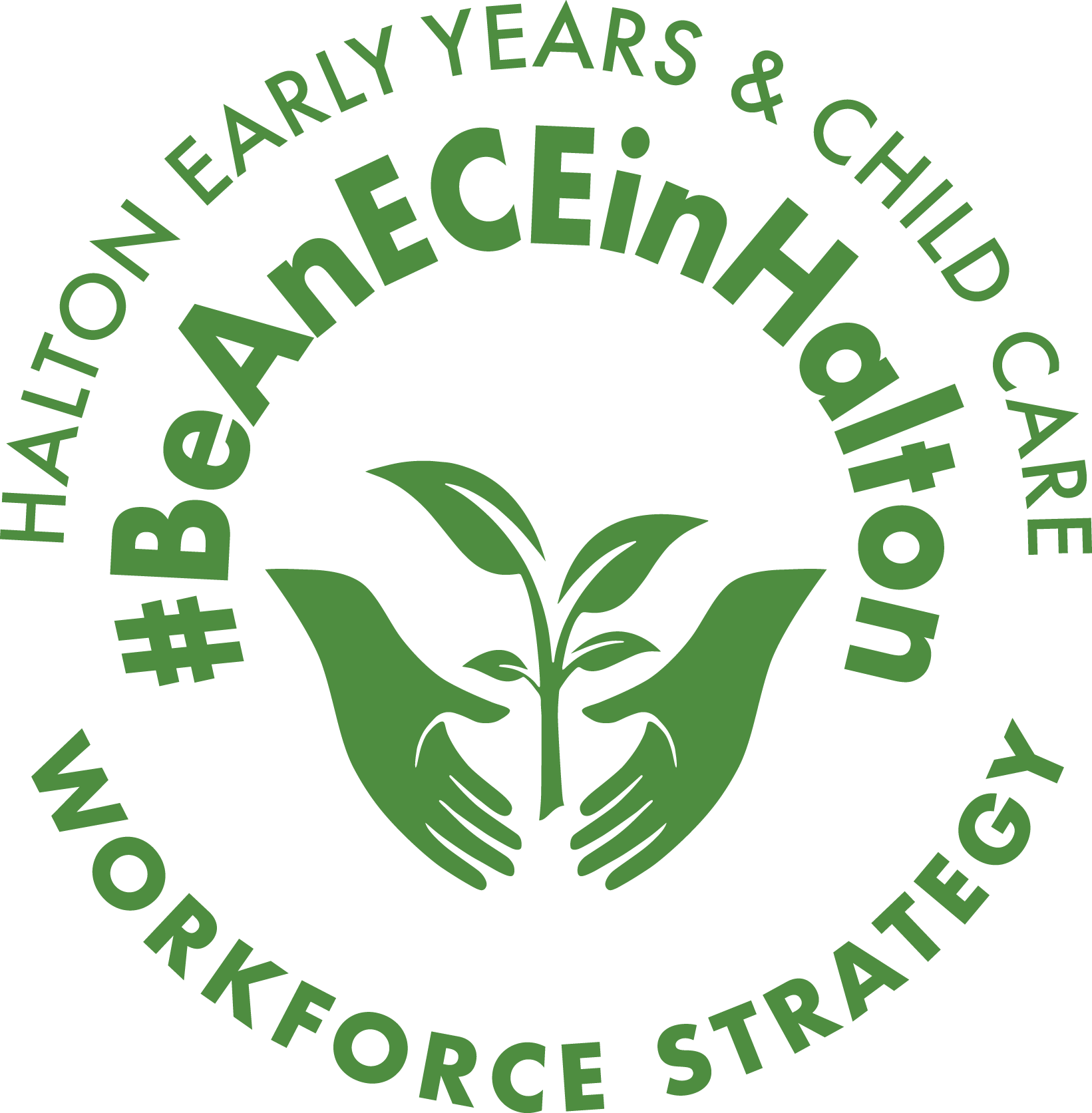Your account password can be reset from the sign in page, as seen in the screenshot below, and can be accessed here: https://thrc2023.netference.ca/login

Simply click on the “Lost Password” link found on the sign in form just above the LOG IN button – this will direct you to the reset password form.
Or you can CLICK HERE to jump straight to the reset password form:

You will receive your new password by email in 1-2 minutes.